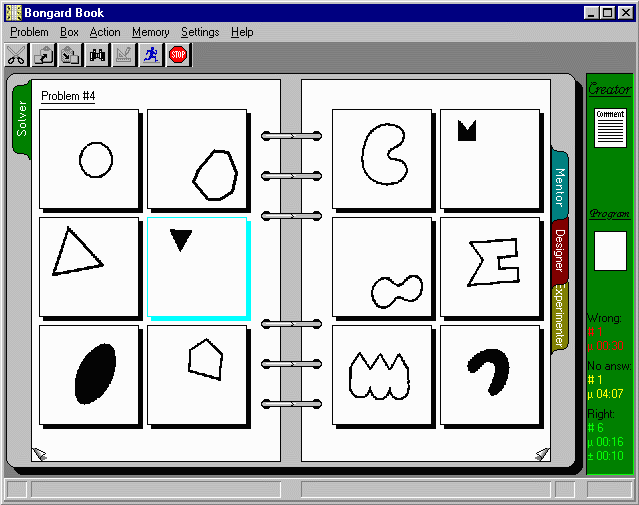
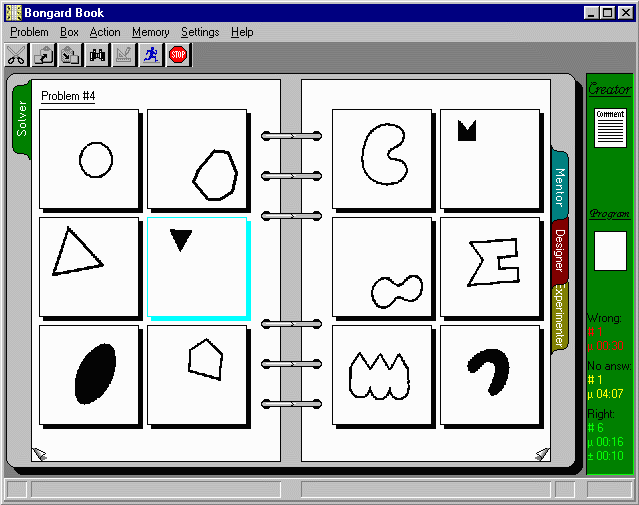
The Solver Section
Phaeaco's main problem-solving session is presented as a section of a notebook with the green tag "Solver" (upper-left). Here, the solver section is shown turned to a random page (problem #4, written at the top-left of the left page). Pages can be turned, showing new problems, either by clicking at the lower right or left corners of pages (shown in "relief"), or from the keyboard (Page Up, Page Down keys). The user may go directly to any problem (by number) clicking at the "problem #nnn" area (top-left). One of the boxes on the left side appears in cyan color because it was clicked (selected) when the image was captured. Selected boxes can be edited, copied-pasted to other problems, etc.
On the green area at right there is information concerning this problem: The word Creator, if clicked, gives information about the problem's creator (e.g., M. M. Bongard, for problem #4 depicted above). Similarly, the word Program results in the usual "About" dialog box of the program. The white rectangles below those areas are also clickable and provide comments, or the solution, as given by the creator and as found by Phaeaco. In the picture above there are some comments by the creator (Bongard's solution) for this problem, evidenced by the fact that the white rectangle is not empty; the program's rectangle is empty, so there are no comments there for this problem (if the program ever manages to describe the solution with some words, or sentence, it should be accessible from there). Finally, in the lower half of the green area, some statistics are given. The color-coded numbers have the following meaning:
These are real data collected when the program's designer asked a few of his friends to take an experimental session, where each subject attempted to solve 36 of Bongard's and Hofstadter's problems. The experimental session is conducted by turning to section "Experimenter" (yellow tag, lower-right of the page on the right, above). More data will be added in the future, as subjects become available.
By clicking on the toolbar-button which shows a blue running figure, Phaeaco starts solving the current problem. This stage, which, at a first thought seems to be the essence of this whole project, has been implemented to the point where the program can now solve a few problems. Check this page, which is an attempt to keep track of the program's progress in terms of problems solved (but don't trust that it is 100% updated). Certainly Phaeaco does at least what the page claims.
The Mentor Section
By clicking on the dark cyan tag labeled "Mentor" we move to Phaeaco's Mentor section.
The Designer Section
The brown tag of the notebook labeled "Designer" brings us to the Designer section of the program. This section is not implemented yet. It is a provision for the future, when Phaeaco should be in a position to design interesting Bongard problems of its own. That could very well be the task for another Ph.D. project. For now, the program is expected to create random BP's in this section (i.e., not interesting ones), for the user's entertainment (and also for self-testing purposes).
Program Information
As evidenced by the interface above, this program is primarily written for the Windows operating system. It can be compiled as a 32-bit application, running under any Windows version the author is aware of (except the obsolete 3.1). There are compiler directives in the code so that the program can be compiled and run under UNIX as well (Solaris with the gcc compiler), although it runs without graphics under UNIX (the interface is text-only). The programming language is C++. This application has been developed using Borland's C++ v. 5.0.2 development environment, using the following systems: