Free Upgrades for the Classics Reader Software |
|
|
This page offers free upgrades of Classics Reader, a project explained in detail on this page, which you should visit if you don’t already have a full version of the program. Note 1: this page assumes that you have already downloaded and installed a version of Classics Reader. The information herein will guide you in finding out which version you already have, and what you need to download so as to obtain the latest version (or some in-between version) that has become available since you last installed Classics Reader. Note 2: It could be that, using a
previous version of the program, you reached the state in which the program is
“locked”, because you exceeded the maximum number of unregistered runs. So you
now see the dialog box that asks you to register Classics Reader.
However, every new version that becomes available allows you to run the
program unregistered again, up to the maximum number of allowed runs,
provided you download the full new version from
the main page, avoiding an upgrade through the present page. |
| Q: How do I figure out
which version I have? A: From Classics Reader’s main window hit F1. Alternatively, click the button with the little red book at the top-right of the page, shown in the oval pointed to by the arrow in the following figure: |
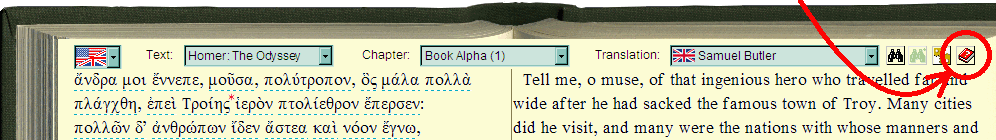
|
Doing the above will result in the “About Dialog” popping
up, which gives some information about Classics Reader. Below the
name of the author of the program is the version number, in light blue
color. For example: |
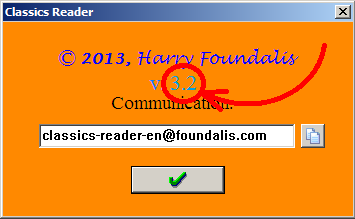 |
|
The version number is shown in the red oval pointed to
by the arrow, in the |
| Q: Which is the most
recent version of the Classics Reader?
A:
The current most recent version is
3.2. (See what is
new in v. 3.2
here.) |
|
Q: Why should I download only what’s new after the version I got, and not the entire newest version from the main download page of the Classics Reader? A: Because downloading the entire newest version will force you to re-enter your registration number (the long number you received when you registered Classics Reader), since your installation will be built from scratch. If you still have that number somewhere, fine; but if not, you’ll need to re-obtain it, writing to the email address shown above (at no cost). Also, if you have already changed the appearance of the program or its behavior in some way, your settings will be lost. You will avoid all this hassle by downloading only the extra material that has been added to the program since you purchased it. Doing so is guaranteed to result in the latest version in your computer, without forcing you to accept again the license terms, re-enter your registration number, and re-adjust your preferences and settings.
Note however that if
between the previous version (e.g.,
2.2)
and the current one (e.g.,
3.2)
you also changed your operating system (e.g.
you upgraded from Windows 7 to Windows 10,
or from Windows XP to
Windows 8), then you must necessarily
download the entire current (most recent)
version, from the
main download page.
This is because together with the operating system, the way
Classics Reader installs itself in your computer changes, too.
After installing C.R. in your new, upgraded operating system,
and after seeing the number that C.R. generates on your screen,
send that number to us (at the
email address that you see in the images, above)
so that we send you your new activation key. |
Improvements LogQ: What are the extra features and material in version 3.2 that are absent in version 3.1 ? A: Regarding improvements to the program:
Regarding texts:
Q: What are the extra features and material in version 3.1 that are absent in version 3.0 ? A: Regarding improvements to the program:
Regarding texts:
Q: What are the extra features and material that version 3.0 has that are absent in version 2.2 ? A: Regarding improvements to the program: Version 3.0 offers primarily programming improvements — hence the increase in major version number from 2 to 3. Specifically:
Regarding texts:
Q: What are the extra features and material that version 2.2 has that are absent in version 2.1 ? A: Regarding improvements to the program:
Regarding texts that have been added:
Q: What are the extra features and material that version 2.1 has that are absent in version 2.0 ? A: Regarding improvements to the program:
|
Regarding texts that have been added:
Q: What are the extra features and material that version 2.0 has that are absent in version 1.0.1 ? A: Regarding improvements to the program: the grammatical information function has been added, i.e., the ability to characterize grammatically the word over which you place the cursor on your screen, as shown in the following image:
The vocabulary with the grammatical information of words includes 1000 entries at present, and will keep being enriched with new entries (words) in every new version of the project that will become available in the future. A fourth icon (button) was added at the top-right
corner of the book of Classics Reader: the “Settings”
button, that looks like this:
Also: the dialog window for finding words (or more generally: strings of letters), now looks like this:
In relation to v. 1.0.1, the dialog has been enriched with the keys to the right of the word-entry field, and of the keyboard. Clicking on the key with the eraser eliminates the contents of the word-entry field to its left (this is useful if you have already searched for a long word, which reappears in the entry field when you re-open the above dialog window, wanting to search for a completely different word). The keys to the right of the keyboard allow entering numerals in ancient Greek notation (very useful if you want to move, e.g., to paragraph ϞϚ΄ of Herodotus’s current book, or to chapter ιϚ΄ of one of the gospels, etc.). For more information, please see here. Regarding texts, the gospel according to Marc has been added to the books of the New Testament in version 2.0, with Young’s Literal Translation. Also, several corrections have been made, both in the ancient texts (due to typos existing in the original sources from which they were obtained), and in their translations (e.g., in the translation of Herodotus, in English and Modern Greek). Q: What are the extra features and material that version 1.0.1 has that are absent in version 1.0.0 ? A: The New Testament has been added among the included works in version 1.0.1, starting with Matthew’s gospel. The entire gospel is included, together with Young’s Literal Translation (YLT). The ancient Greek text of the gospel is given in small, meaningful phrases, with the corresponding YLT phrases on the right, thus facilitating the study of the ancient text. All the other gospels and texts of the New Testament will be added in future versions. Also, some bugs in the “Find Word” function have been eliminated, the following:
A minor spelling correction was made in the Spanish interface (“comunicación” instead of “comunicatión”, in the About Dialog). Nothing else was changed. |
Related pages:
Main download page for Classics Reader, explaining the project and its features.
Demo applet for Classics Reader, running a slower, scaled-down version of the project.